Lower Your Cellphone Bill, Part 2
 Not too long ago, “sending someone a short message” entailed writing a note and sticking it on the refrigerator door – and all it cost you to send was the time to jot down a couple of sentences on a piece of scrap paper. Nowadays, of course, no respectable note-writer would bother with pen and paper; instead, they would send an e-mail, or, better, a short phone message, using their cellphone’s SMS feature. SMS, of course, has a great advantage over the old system, in that you don’t have to be next to the refrigerator door to leave your message, but it has a huge disadvantage – it costs money!
Not too long ago, “sending someone a short message” entailed writing a note and sticking it on the refrigerator door – and all it cost you to send was the time to jot down a couple of sentences on a piece of scrap paper. Nowadays, of course, no respectable note-writer would bother with pen and paper; instead, they would send an e-mail, or, better, a short phone message, using their cellphone’s SMS feature. SMS, of course, has a great advantage over the old system, in that you don’t have to be next to the refrigerator door to leave your message, but it has a huge disadvantage – it costs money!
If you can cut down your SMS costs, you can probably save some money on the extra messages you send that are over the limit, if you use some of the web services that feature messaging that I describe below. There are other ways you can reduce the monthly bill – by a little, or by a lot, depending on your phone, and your commitment to saving money. It’s easier to save money if your phone is a relatively newer one that has wireless internet (wifi) built into it, but all of the ideas listed will work for any cellphone:
Phone backup: Sooner or later, cellphones die, and when they do, you want to be prepared to restore your data onto your new phone. The cellphone companies in Israel offer various levels of backup, such as syncing your address book with the company’s online storage service. It makes sense to sign up for a service like this – but it would make even more sense to sign up for Clickova, an online backup service that offers its basic services for free. If you’ve got a wifi connection, you can back up your phone’s contacts, photos, and videos for free!
You sign up at the site and download a client for your phone (supports most popular ones), and you can set up your backup to run automatically, now, later, or every day. And if your phone goes belly up, you can just download your contacts in CSV file, or simply resync with your new phone (assuming it’s the same number). All completely free! You can also do a free backup of contacts, SMS messages, phone logs, and even browser bookmarks at Bloove, although getting the data back on your new phone costs money (viewing them on the Bloove site is free). Note that both these services work on regular WAP or 3G internet connections as well, and the upload shouldn’t take too long – certainly less than what the cellphone company charges you for the backup.
Free SMS/Phone Calls: As I mentioned, the big expenses in cellphone bills are usually when you exceed your “framework,” the allocated number of minutes or messages your account allots you. The “plans” the companies offer are supposed take care of what you need, but somehow you always end up spending more than you expected to. And, most of the reasonably priced plans are short on SMS credits.
So how do you stretch your resources? By making use of resources that don’t necessarily belong to the cellphone companies – namely wifi. I have a feeling that if they could, the service providers would charge us for using the wifi that your phone can access – but they can’t, so any service you can access on wifi is yours for the taking.
Wifi, of course, can be found in all sorts of places, like homes, offices, coffee shops, airports, and so on – places where you probably spend most of your time anyway. If you use those networks where they are available, as opposed to your phone’s internet connection, you can use programs that let you send free SMS messages and even make free phone calls! There are a number of programs that do this, but the most convenient one for messaging I have found is Nimbuzz, a free mobile program which bundles together and connects all sorts of communication tools, like Skype, ICQ, Windows Messenger, Twitter, Facebook, and more.
You download a Nimbuzz client (available for just about every phone) and sign into your network accounts. If you use Skype, for example, you can use Nimbuzz to call Skype users for free (Not all phones have Skype clients yet, and Nimbuzz handles much more than Skype). You can also message people directly into their social networking or messenger account – and, you can send a free SMS to other Nimbuzz users. Just choose a contact and send them a message (they’ll get a prompt to install Nimbuzz on their phone). Unlike other online SMS services, Nimbuzz messages do not come out of your SMS allocation. Nimbuzz can also be used with a 3G or WAP connection, and it has the advantage of being a cheap way to call contacts in foreign countries as well – at the cost of a local phone call!
SMS for the non-Wifi crowd: The charm of Nimbuzz is its ability to add non-cell resources to your arsenal, but non-Wifi folk have a way to increase their SMS message allocation, converting unused talk minutes into message minutes! How? By registering at Dial2Do , an amazing service that lets you do all sorts of things on your phone – with voice commands! You call a local Israeli number (in the 03 area code) and you can access services like listening to the weather (just say the name of your location), send yourself reminders, listen to the news (just say “New York Times”) – and send SMS messages to anyone in your uploaded contact list.
The service is not free ($40 a year), but you do get 30 days free, and they run many specials (I recently got a year’s worth of the full service in a giveaway). But with Dial2Do, you’re almost guaranteed never to run out of messages, since each SMS takes far less than a minute to send, and you’re limited only by the number of minutes in your plan. Plus, you save wear and tear on your phone’s keypad, because you send all your messages via voice!
Related articles by Zemanta
- Call, chat, message, and send files for free byNimbuzz Mobile (techmadly.com)
- Fring Now Works on Android, Does Skype VoIP Calls (gigaom.com)
- Another Reason Why I Wish All My Friends Had iPhones: Blipr (techcrunch.com)
- Mobile operators concede defeat to VoIP services (en.onsoftware.com)

![Reblog this post [with Zemanta]](http://img.zemanta.com/reblog_e.png?x-id=a0781cbe-414e-4fc6-a134-dd04fa6a3e05)


















