At the Roots of it All
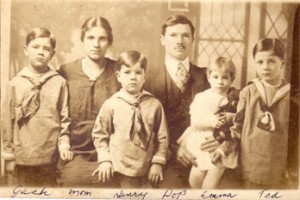 The annual events we’ve commemorated and celebrated over the past couple of weeks -beginning with Passover and extending through Holocaust Memorial Day, Memorial Day, and Independence Day – all bring to mind the question of who we are, and where we come from. If you’ve thought about the idea of putting together a family tree or just wanted to know more about your roots, the Internet can be a great friend. Here are some tips on where to look for information, and how to peel away the layers of the past, bringing your past to the light of the present!
The annual events we’ve commemorated and celebrated over the past couple of weeks -beginning with Passover and extending through Holocaust Memorial Day, Memorial Day, and Independence Day – all bring to mind the question of who we are, and where we come from. If you’ve thought about the idea of putting together a family tree or just wanted to know more about your roots, the Internet can be a great friend. Here are some tips on where to look for information, and how to peel away the layers of the past, bringing your past to the light of the present!
1) Getting Started: In the beginning, it’s you and your computer. That’s how most internet searches start out, with you opening your browser and preparing to search out data – most likely via Google. Google has lots of information, on your roots and lots of other things, but getting at it is sometimes difficult. A good tutorial on how to use Google to dig deeper – using advanced search operators, Google’s cache (where “dead” sites go), and even searching maps and and document types, is available here.
Google has other tools that are useful in general genealogy research – such as Google Earth and Google News, believe it or not! Some very good tips on how to use these tools are available at the podcast site of Genealogy Gems, and at the Gems website itself, which has dozens of videos and podcasts on all things genealogical.
One thing to watch out when searching is the possibility of false information, a not uncommon issue in genealogical research (or regular research, for that matter). A list of ten common genealogical research mistakes is available here, and this site gives you the lowdown on how some U.S. states falsify or amend birth certificates, without your even knowing about it! And what about your name – did it get changed at Ellis Island, or one of the other entry points to the New (or Old) World? You might think so, but check this out for some alternative views on the matter.
2 The details: Navigating your Jewish roots across the vast ocean of the internet can seem like a daunting task, but there are numerous ports of call that will welcome you, and send you on your way with a little more information for your family tree. One must-see site is the Jewish resource list at Cyndi’s Genealogical List page, with no fewer than 637 different resources you can draw on for help. Cyndi’s site has been in business for well over ten years, and is considered the premier internet resource jumping-off point for any kind of genealogical research, with lists of databases, websites, mailing lists, online forums, and links to newspapers, history books and sites, and immigration and emigration information. And two good sites to soak in a little about what Jewish genealogy is all about are the Tracing the Tribe blog and the Jewish Roots channel at Roots TV.
As it turns out, genealogical research on the internet is easier for Jews than for many other groups, thanks to the attempts by organizations in recent years to catalog the experience of Jewish immigrants to the New World, and to track down as many Holocaust victims as possible. Israel’s Yad Vashem recently put its entire database of Holocaust victims on line, and you can search for names at the Central Database of Shoah Victims’ Names. A name search will lead you to a short biography of the person you’re searching for, with a scan of the Testimony Page that was submitted on behalf of the victim (if you can’t find the person you’re seeking, you’re invited to submit the information to the database). The database is available in English, Hebrew and Russian, and also features a very useful guide on how to get the most out of the site, or how to submit names.
What the Yad Vashem site is to Holocaust victims, the JewishGen site is to the rest of world Jewry. This site has links to extensive databases tracing Jewish roots for families from just about every country in the world where Jews have lived (which would be just about every country in the world!), including Middle Eastern/Arab countries.
Among the many invaluable highlights of the site is the Online Burial Registry, where you can search through over a million burial records from Jewish cemeteries around the world, and the Communities Database, with detailed information on over 5,000 Jewish communities – modern and ancient – worldwide. In addition, you can search for individuals by name or town, and contact other researchers who have searched for that name as well, enabling you to trade notes with them. And for those whose ancestors came through Ellis Island, JewishGen even has a link to the Ellis Island database, which catalogs the manifests of the ships that brought immigrants to New York.
3) Your Tree: Once you’ve gathered your information (or at least tracked down the sources), you’ll want to put it together in a presentable format. You could print out the information and enter it into a journal, but you might have an easier time using a downloaded application or on-line service to arrange your information. While there are many electronic options you can draw on, I suggest checking out TribalPages, which lets you easily develop a whole website to feature your family tree -with maps, charts, photos, timelines, reports, and high-resolution printouts.
Many of the features are free, and a full membership costs just a few bucks a month. Although you could use free software to build your own site, you get many useful tools with TribalPages – such as the ability to directly upload GedCom files, a format many genealogy applications and sites use. TribalPages can help you carry the load – and you certainly could use some help, considering how hard you’ve been working researching your family’s history!
Related articles by Zemanta
- Discover Your Roots (lifescript.com)
- Getting Started in Genealogy – Free Download (justgottasharethis.info)

![Reblog this post [with Zemanta]](http://img.zemanta.com/reblog_e.png?x-id=fb66bb55-b1fb-434c-b217-47c92911c2cd)


















