Hanging Up the Car Keys
 Had it up to here (my hand is under my chin) with commuting? Can’t stand to hear another peppy radio traffic reporter cheerily sentence you to two hours of bumper-to-bumper? Had enough of a rat race that no self-respecting rat would even consider running in? Sounds like you need a nice, long rest – or a stint working at home!
Had it up to here (my hand is under my chin) with commuting? Can’t stand to hear another peppy radio traffic reporter cheerily sentence you to two hours of bumper-to-bumper? Had enough of a rat race that no self-respecting rat would even consider running in? Sounds like you need a nice, long rest – or a stint working at home!
Telecommuting is all the rage today – for good reason. Why shlep when you can do the same work at home, saving yourself long hours on the road and keeping fuel cash in your pocket? Productivity does not suffer – with today’s tools, you can be in any office, virtually. Between fast internet, teleconferencing, and online services that provide you with the support services you need to get your work done – often for free – you’ll start to wonder why everyone else doesn’t hang up their car keys and work at home!
1. Copy Machine/Scanning: If you’ve got a newer printer at home, chances are that it’s a “three in one” – a printer, fax machine, and scanner – which doubles as a copy machine – equipped with the software you need to perform each function. And if you’re the market for a printer, a three-in-one makes sense, if you’re planning to work at home. But if you already have a printer without scan and fax functions, and you don’t want to make any new capital investments, then you’ll be glad to know there are free online services for both!
For a scanner, you can use Snapter, which lets you use your digital camera or cellphone camera as a scanner. Take a photo of the document you want to scan, run it through Snaptr, and the program will clean it up the document, making it suitable for distribution as a better-than-original copy. Snaptr is listed as costing $49, certainly a lot cheaper than a copy machine or a printer – but if you’ve got 20 friends willing to click on a link to the site (no purchase necessary), you get to use Snaptr for free!
2. Fax machine: Again, if you have a three-in-one, you should be able to use it to send or receive faxes. But if you don’t, check out MyFax’s free service, which lets you send two documents a day free as an “e-mail fax” – meaning you upload a document and enter a fax number, and it gets printed on your contact’s fax machine! It works in over 40 countries, including Israel.
3. “Personal Assistant”: They say that when you work at home, you never leave the office – and they have a point. Many home-workers take a couple of hours off during the day, but of course they have to fulfill their deadlines, so they find themselves working into the wee hours – a little bleary-eyed for the experience. Which is a problem, since there are still lots of documents to wade through, and bleary-eyedness is no excuse for errors and mistakes you can potentially make while in such a state.
Luckily, you’ve got a free online personal assistant willing to pitch in and help you with all the documents you have to read – by reading them to you! At iSpeech, just upload your documents, sit back and listen while they’re read back to you, while you sit back and rest your tired eyes.
4. Reminder service: One thing that’s often tough to get used to working at home is the lack of a secretary to keep on top of your schedule. Pinning reminders to your PC screen helps, as does recording reminders to your cellphone – but those methods are not foolproof, because you may not be at your computer or have your phone on when an important reminder comes up.
You could hire a secretary – online or off – to keep you on top of things, but you could also use a free online service with the unlikely name of “Remember the Milk,” which reminds you to pick up the milk, or to do anything else you’re supposed to, contacting you in a dozen different ways (e-mail, ICQ, SMS, various calendar syncs, Skype, Blackberry – even Twitter). RTM is free, so you not only save money on the commute, but on the office help, too!
Related articles by Zemanta
- Task.fm – The best, simple, reminder tool out there? (thenextweb.com)
- How to change your voice in Skype (en.onsoftware.com)
- Set Up a Persistent-Video “Portal” for Telecommuting Camaraderie [Telecommuting] (lifehacker.com)

![Reblog this post [with Zemanta]](http://img.zemanta.com/reblog_e.png?x-id=cd04cf53-3d70-4fe2-a8b7-232c5483555f)


















