Little Lost Laptop
 There are pluses and minuses to being able to take all your work with you – from the office to your home, or even on vacation; you get more work done, but your work, it seems, is never done!
There are pluses and minuses to being able to take all your work with you – from the office to your home, or even on vacation; you get more work done, but your work, it seems, is never done!
You see laptops everywhere these days – at coffee shops, on trains and planes, and even in the park. Unfortunately, though, thieves see them too – and as a result, a laptop is lost or stolen in the U.S. about every 10 seconds!
Losing a laptop can be traumatic – all that work, gone in an instant! That potential loss should be more than enough motivation for users to perform backups on a regular basis; if you lose the machine, at least you still have the data. And thanks to increased competition, especially from low-end netbooks, prices for a decent machine have never been lower. But still, laptop loss is a major, disruptive event; you have to go out and get another machine, then reload the data, and get back up to speed. If you were busy before, you’ll have plenty more to do now!
So, even though data can be backed up and laptops are replaceable, your best strategy would be not to “lose” your machine in the first place. Of course, according to security folk, the best way to prevent theft is to keep your device with you at all times. But a laptop theft may be beyond your control; those thieves can be wily. Fortunately, there are a variety of products and services that can help you keep your laptop from getting stolen – or even help you get it back if it does end up in the wrong hands!
1) Laptop locks: There’s a vertical, rectangular hole you may have noticed at the back or side of your laptop. It’s called a Kensington slot, and it’s designed for a standard laptop lock. The slot takes a lock and cable, which you can tie to a non-movable object in the room – thus allowing you to walk away from the laptop and be more or less sure that it will be there when you come back. These locks, which sell for between $20 and $50 on average, include thick, hard steel cables that are difficult to cut through. Kensington-slot locks are, of course, made by Kensington, and a slew of competitors (Belkin, Targus, etc.) who have signed on to what has become the standard for such locks, to ensure that there locks fit the slots that are built into the machines.
The locks are best used in hotel rooms and the like, where it’s unlikely too many people will have access to the area; just like with a bike lock, a laptop lock is designed to discourage potential thieves, but is unlikely to stop a really determined one with time on his/her hands.
2) Hardware Alarms: Going on the assumption that your device is most vulnerable when your attention is elsewhere – like when you put it down while you’re eating at an airport cafeteria, for example – you can get a laptop motion detector alarm to alert you for “unauthorized” movement of your device. The Doberman Security Laptop Defender, for example, emits a 100 decibel (!) alarm if anyone tries to walk away with your machine (you can set the sensitivity level, allowing you to open your carry bag and disable the alarm, when you’re ready to catch your flight). Other alarms include a Kensington-style cable and lock as well, enabling you to use whatever method is appropriate for specific situations.
3) Software Alarms: While there is an advantage in using a hardware alarm – sometimes, just seeing the alarm is enough to discourage a thief – many users don’t like the idea of carrying an extra half kilo to kilo of extra equipment. Fortunately for these users, there are software alarms, and even more fortunately, you can get a free one, called LAlarm, for personal use! Lalarm includes all sorts of neat features, such as a perimeter alarm (if the machine is moved X meters, etc.), “theft response” (you can tell the hard drive to shut down if a thief gets control), a health alarm (reminding you to take a break from typing in order to avoid carpal-tunnel syndrome, for example), and a panic alarm, which you can press to emit a loud alert sound when you’re cornered in a dark alley by no-goodniks. Not a bad list of features, for the price!
4) Tracing systems: If, despite all your precautions and defenses, your machine still gets stolen, don’t despair; you may still get it back, if you’ve installed one of the laptop locators available. If the closest comparison to laptop locks was bicycle security, the proper comparison in this category of laptop defense is automotive, as one of the most popular of these services, Lojack for Laptops, has its roots in a similarly-named and very popular retrieval system for cars in the U.S.
The Lojack system uses internet connectivity to track down your machine, on the assumption that a thief is, at some point, going to try and use it online. The laptop’s location is determined using its current IP address, and once located, the Lojack people will contact “local law enforcement” in the jurisdiction where the machine has been located (assuming, I suppose, that it’s a rather slow day at the station!). Lojack will also nuke your hard drive remotely, if you so wish (in order to prevent data theft) – and under specific circumstances, they’ll even pay you $1,000 if they can’t get your laptop back. According to the company, they retrieve between 40 and 50 machines a week, or three out of every four they protect. If they can’t get yours back, consider that $1000 fair compensation if you do end up having to spend time shopping for a new machine and reloading your backed-up data onto it!
Related articles by Zemanta
- Absolute Software Adds Geolocation to LoJack for Laptops (newswire.ca)
- Laptop security tips help keep priceless college memories and files safe (techburgh.com)
- Track Down and Recover Your Stolen Laptop with Prey (makeuseof.com)
- Free Stolen Laptop Tracking (lockergnome.com)