Making History
When Santayana coined the phrase, “he who does not know the past is condemned to repeat it,” he had no idea it would apply to the internet. And when JFK (supposedly) said “if you don’t know where you’ve been, how can you know where you’re going,” he couldn’t possibly have been referring to the World Wide Web. Or could he have known anyway? Remember that bit about “we will put a man on the moon by the end of the decade”? Both those adages – plus another one, which they wouldn’t let me print in a PG-rated newspaper – apply to the frustration web users often feel when they find they have to retread their steps, searching over and over for the information they already found in previous searches. Retreading internet searches to rediscover a particular piece of information is a huge problem, responsible for hours of wasted time. How many times do you come across an interesting piece of peripheral information when you’re searching for something else – and then decide to do more research on what you thought was the secondary subject? You can’t bookmark everything, after all. But isn’t that what your browser history is for – to search out web pages you’ve already visited? Yes – but history is limited, and it gets erased after a while. Besides, the only thing history does is save the name of the page you visited, and the link; history tells you nothing about what’s on the page, so the only way to find out if you’re at the right place is to visit the page. Who has time? That’s why I’m loving Infoaxe, a new service that takes the headache and hassle out of history. When you install Infoaxe, the program installs a little “record” button that, once pressed, takes note of every web site you visit, uploading the information to Infoaxe’s servers. Next to the record button is a search box, that looks like a generic Google-type web search. But this search isn’t for the web; it’s for your Infoaxe account, and you can search terms that appeared on the pages the program recorded. So, when you decide you just have to find out more about that odd thing you came across in a search last week, you’ll have where to start from. Simple? Yes – but oh, so useful!

![Reblog this post [with Zemanta]](http://img.zemanta.com/reblog_e.png?x-id=6cb3d619-19c5-496d-8657-796bbd7a7827)


















