Music Made Easy
Like everything else in life nowadays, listening to music has turned into a major production. First you have to decide what “format” you need; MP3, MP4, iPod, WAV, AIFF – the audio world is full of acronyms you need to choose from. Once you’ve determined your format, you check out sites to seek out the songs that interest you, download the music, connect your “device,” and fill it up with songs. Then you have to set up “playlists,” edit the effects, and futz around with your music player for long minutes before you can finally begin listening to something. And by that time, it’s just not fun anymore.
 Bleah! There has to be an easier way! Of course, you could just switch on the radio. But radio is so – well, limited. You’ve got a couple dozen stations altogether, out of which maybe three or four play the kind of music you like – if you’re lucky. I am sure that many people out there would opt to listen to radio for their music – if only radio weren’t so limited. If you want the simplicity of radio with the variety of Internet-available music, there is a solution: Download the free Nexus Radio (http://www.nexusradio.com/), where you get easy access to the music you want – all downloaded and delivered in a neat package to your PC, ready for your enjoyment!
Bleah! There has to be an easier way! Of course, you could just switch on the radio. But radio is so – well, limited. You’ve got a couple dozen stations altogether, out of which maybe three or four play the kind of music you like – if you’re lucky. I am sure that many people out there would opt to listen to radio for their music – if only radio weren’t so limited. If you want the simplicity of radio with the variety of Internet-available music, there is a solution: Download the free Nexus Radio (http://www.nexusradio.com/), where you get easy access to the music you want – all downloaded and delivered in a neat package to your PC, ready for your enjoyment!
Nexus gives you the tools you need to build up a music collection, or to just listen online – using the magic of Internet radio. You may have come across radio stations the broadcast content over the Internet, as well as over the air; there are also many “radio stations” that “broadcast” over the Internet alone. There stations are generally free to listen to and record music (known as “streams”) from. The biggest repository of these stations is at the Shoutcast site (http://yp.shoutcast.com), where there are over 4,000 stations playing music of all types – from classical to jazz to rock to rap, with everything in between.
The problem with Shoutcast is that you have to know what you’re looking for – that’s the way the site is set up. But you can get all the Shoutcast stations, plus many more, via Nexus. The easy to use interface features buttons which you click on in order to get to the various genres of radio; pick a station from the list and start listening. That’s it! And, you can even record what you’re listening to, or schedule recording sessions for when you’re away from your PC (Windows XP/Vista only). The music is saved in your recordings folder, and you can fade songs one into another, or edit out commercials! You can also set a filter to record a specific song or artist, and even rate the stations you’re listening to. And the best part: Nexus is totally and completely free – unlike a commercial program that does exactly the same thing that I paid fifty bucks for! Bleah!

![Reblog this post [with Zemanta]](http://img.zemanta.com/reblog_e.png?x-id=3cd2c886-28cf-4c32-92c3-a78b5512518b)


















