In the Stream of Things
 If you’ve got a phone these days, you’ve got a music player. Why shlep an iPod or other MP3 player if you want to listen to music on the go?
If you’ve got a phone these days, you’ve got a music player. Why shlep an iPod or other MP3 player if you want to listen to music on the go?
Because you can get more music on an MP3 player than on a phone, of course. Unless you’ve got a really fancy phone with a big memory card, you’re limited to only a couple dozen songs on your device, and you’re constantly tethering your phone to your computer in order to get music on it. Ah, the hassles of modern life!
But what if I told you that you could have access to all your music, anytime, anywhere, without having to upload or download a thing? That would certainly save you some time – and give you access to all your favorite tunes, without your having to make difficult decisions every time you go on the road! There are several programs that let you perform this miracle, allowing you to set up your home computer as a server, which you can then log onto from your cellphone, or from any other computer anywhere in the world – which means you can enjoy your favorite tunes anywhere!
1) Orb MyCasting – If your home computer is your entertainment hub, think of Orb as the extension cord; Orb transmits not only your music collection, but your videos, photos, documents, TV shows, weather, games, news – even blogs and social networking stuff. You download the Orb application and set it up on your computer, and organize your media on your Orb homepage (which you are automatically assigned by the Orb program). You can then log into your homepage on your phone, and Orb will automatically reconfigure the page to fit your device. Orb also comes equipped with its own media players, so you can play any file on your phone without having to install additional software.
But Orb does so much more than music – and phones! You can play files on another computer or laptop, of course, but also on other devices – like a TV set, a WII or xBox, or even a digital picture frame – any device that has an internet connection of some sort. Besides listening to music, you can also watch videos from your own computer or downloaded from Youtube, as well as watch internet TV, which you can see live or record using the Orb video recorder on your homepage.
What kind of TV can you watch? There are several hundred stations from around the world, including the US and Britain; most of them are the usual mix of religious and public service broadcasting you usually get with free internet TV, but there are a couple of unexpected goodies, like several BBC channels in the UK, and ESPN, the Sci-fi network, several local Fox stations, and an NBC feed in the U.S. (In Israel, you can watch podcasts from Arutz 7 and the Kabbalah channel in three languages). Then there are the videos you can share with other Orb users, your Orb sharing page where you can “broadcast” your media to others, etc. etc. Orb is easy to use and best of all, it’s free!
2) Subsonic – Less ambitious but with more music-oriented features is Subsonic, another free streaming internet program that lets you broadcast the music on your computer to cellphones, or any other device that will log onto the internet. Subsonic will scan your music files and list them on your custom homepage; you can then set up playlists which you can then use on your phone. Subsonic will also automatically download cover art, lyrics, and artist information for albums that it identifies, and it will figure out for you how many songs you have in how many folders/albums, and how long you can listen without hearing a repeat. And, you can also subscribe to and download podcasts on your homepage.
While most music collections are already encoded as MP3 files, you come across the odd file or album that has a different encoding; AAC (the format iTunes store files are encoded in), WMA, OGG, and others. Usually it’s a hassle to find players or encoders that can play all these files (indeed, you usually need different players for at least some of them), but Subsonic has the cure for that; a built-in transcoder that will automatically convert the file to fit whatever player your computer or phone has. Besides allowing streaming music on devices, Subsonic also lets you download a desktop application (compatible with all platforms) that lets you use Subsonic to transcode files, which makes listening to your music off-line easier, as well.
Getting to your files over the internet on Subsonic is a tad more complicated that it is with Orb. You need to configure your computer to allow access over the internet via a port you assign to Subsonic, and use a service like Dynamic DNS to enable access to your home computer, which most likely has a dynamic IP address assigned by your ISP. Or, you could make your Subsonic life simpler by setting up a subsonic.org address (just click on the network tab on your Subsonic homepage to enter your server name, and the program takes care of the details). However, you only get your free Subsonic page for a month; after that, you’re asked to make a donation in order to keep it active (minimum “suggested” gift is ten euros).
Doesn’t that make Orb a better deal? For now, maybe yes; but keep in mind that Orb is run by a for-profit company that will probably at some point start charging for at least some of its services, while Subsonic is open-source freeware that is likely to remain so for a long time to come. So, while you might decide to go with Orb for now, make sure you don’t lose Subsonic’s address!
Related articles by Zemanta
- Subsonic Streams Your Desktop Music to iPhones and Android [Updates] (lifehacker.com)
- Top 10 Windows Media Center Plug-Ins and Boosters [Lifehacker Top 10] (lifehacker.com)

![Reblog this post [with Zemanta]](http://img.zemanta.com/reblog_e.png?x-id=4112773e-7d78-45e5-92af-3f4b2606a643)


















